Understanding Mobile Device Diagnostics and Health Checks for Businesses
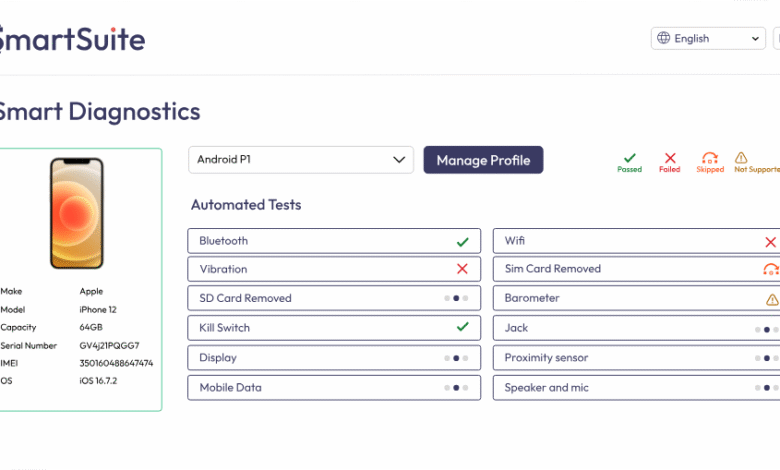
Mobile devices have become essential tools in today’s business and consumer landscape. For companies managing multiple devices, whether through trade-ins, upgrades, or resale, ensuring each device is in optimal condition is critical. This is where mobile device diagnostics and health checks play a vital role.
By implementing a robust diagnostics process powered by advanced software platforms, businesses can enhance operational efficiency, improve customer satisfaction, and maintain data security, all while maximizing device value. Here’s a detailed guide on how businesses can leverage diagnostics effectively.
What Are Mobile Device Diagnostics?
Mobile device diagnostics are processes that evaluate a device’s functionality, performance, and overall health. They provide businesses with insights into:
- Battery condition and charging performance
- Storage capacity and integrity
- Software functionality and updates
- Connectivity features such as Wi-Fi, Bluetooth, and cellular networks
- Physical condition and any potential hardware issues
Unlike traditional IT device management, which focuses on security and configuration, diagnostics assess a device’s readiness for trade-in, resale, or continued use, ensuring both businesses and customers benefit.
Why Diagnostics Are Essential for Businesses
Implementing a diagnostics program is not just a technical step — it is a strategic business advantage. Key benefits include:
Maximized Device Value
Devices in good health command higher resale or trade-in values. By identifying and addressing issues early, businesses can increase profitability.
Improved Customer Trust
Customers expect devices they trade in or receive to be fully functional. Accurate diagnostics powered by device lifecycle management software help businesses meet these expectations, building confidence in their services.
Operational Efficiency
Automated diagnostics reduce the need for manual inspections, allowing businesses to process large volumes of devices quickly and accurately.
Data Security and Compliance
Identifying device health ensures proper handling before data erasure and resale, protecting sensitive customer information and complying with privacy regulations.
Key Areas of Mobile Diagnostics
Businesses should focus on several core areas to ensure devices are fully evaluated before trade-in or resale.
1. Battery Health Checks
The battery is one of the most critical components affecting device performance. Diagnostics should assess:
- Current charge capacity versus original capacity
- Battery wear levels and replacement needs
- Charging efficiency and any abnormal discharge patterns
Devices with poor battery health may need servicing or valuation adjustments before resale.
2. Software and System Performance
A device’s software status can greatly impact usability. Key diagnostics include:
- Operating system version and update status
- App functionality and compatibility
- Detection of glitches, crashes, or slow performance
Ensuring the software is up-to-date and stable enhances device reliability for the next user.
3. Storage and Data Integrity
Storage issues can reduce device value and affect performance. Diagnostics should check:
- Available storage capacity
- Memory errors or corruption
- Ability to store and retrieve data without failures
Businesses can proactively address storage problems, ensuring devices are ready for resale or trade-in.
4. Connectivity and Network Functionality
Connectivity is a core expectation for any mobile device. Diagnostic checks include:
- Wi-Fi and cellular network performance
- Bluetooth and NFC functionality
- GPS and location services
Devices with connectivity issues may require repairs or adjustments before entering the trade-in or resale workflow.
5. Physical and Hardware Condition
While software and performance checks are essential, physical condition also matters. Businesses should inspect:
- Screen condition (cracks, dead pixels, touch responsiveness)
- Buttons, cameras, and sensors
- Ports and connectors
A complete evaluation ensures accurate trade-in valuation and improves customer satisfaction.
See also: Samsung Prepares to Launch Galaxy Tab A11 in Indonesia
How Automated Diagnostics Help Businesses
Processing multiple devices manually is time-consuming and prone to error. Automated diagnostic solutions integrated into SmartSuite enable businesses to:
- Test multiple devices simultaneously
- Generate comprehensive reports on battery, storage, and performance
- Identify issues quickly and consistently
- Integrate diagnostics into trade-in, resale, or refurbishment workflows
Automation ensures accuracy, speed, and scalability, which is especially critical for companies managing large device volumes.
Diagnostics and Customer Experience
Device health checks aren’t just operational — they also impact the end-user experience. When businesses provide devices in excellent condition:
- Customers enjoy a smooth setup and usage experience
- Data transfers are seamless and error-free
- Devices are more reliable, reducing complaints and returns
By prioritizing diagnostics through mobile device lifecycle management software, businesses can create a positive cycle of satisfaction and trust, encouraging repeat trade-ins or upgrades.
Linking Diagnostics to Trade-In and Resale
Accurate diagnostics directly affect trade-in programs and resale operations:
- Device Valuation: Diagnostics help determine fair market value for devices.
- Resale Readiness: Devices meeting health standards can be resold quickly.
- Sustainability: Devices that are functional can be refurbished, reducing electronic waste.
Without proper diagnostics, businesses risk undervaluing devices, selling defective units, or damaging their reputation.
Challenges in Mobile Diagnostics
While diagnostics are essential, businesses often face challenges:
- High Device Volume: Processing large numbers of devices requires scalable solutions.
- Cross-Platform Devices: Supporting different operating systems and models can complicate diagnostics.
- Accuracy and Reliability: Ensuring that automated tools provide precise results is critical for valuation and resale.
Addressing these challenges requires robust software platforms, consistent workflows, and trained staff to interpret and act on diagnostic results.
Best Practices for Effective Device Diagnostics
To maximize the benefits of mobile diagnostics, businesses should follow these best practices:
- Use Automated Tools: Ensure efficiency and reduce human error.
- Check All Critical Components: Battery, software, storage, connectivity, and physical condition.
- Integrate Diagnostics into Workflows: Combine with setup, data transfer, and secure erasure processes.
- Generate Reports: Track device health, trends, and issues for better operational planning.
- Train Staff: Ensure personnel understand diagnostic outputs and implications for trade-ins or resale.
By adopting these practices and leveraging SmartSuite, businesses can enhance operational efficiency, protect customer data, and maximize device value.
Conclusion
Mobile device diagnostics and health checks are essential for any business managing multiple devices, particularly those involved in trade-ins, upgrades, or resale. By evaluating battery health, software performance, storage, connectivity, and physical condition, businesses can ensure devices are fully functional and ready for their next stage.
Automated diagnostics streamline operations, improve customer trust, and support sustainability efforts by enabling reuse and refurbishment. Accurate assessments also help businesses optimize resale value and operational efficiency, creating a competitive advantage in a crowded market.
For businesses handling large volumes of devices, investing in a structured diagnostic workflow supported by mobile device lifecycle management software is no longer optional — it’s a strategic necessity that safeguards both operational and customer success.




